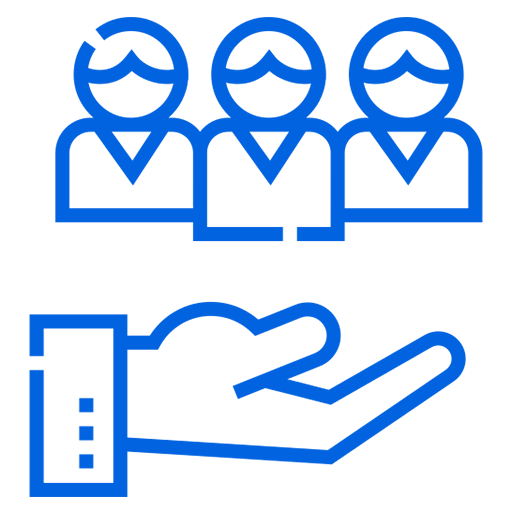
Employee Support
Some articles in this collection
-
Getting Started
Written by Admin
July 21, 2022Getting Started
When your employer or manager launches a new rota with The Staff Port, you will be sent an email that will invite you to join, with instructions on how to set up your new account.
If you are having trouble finding the email then please check your junk folder first of all. If you still cannot locate the email then check with your employer that your correct email has been entered on their end. If the email address needed to be corrected, then ask your employer to resend the invite.
The email that you have been sent will contain a link that will allow you to set up an account with The Staff Port and confirm your login details.
Once you have a password, you will have access to your account and you can begin using it.
-
Dashboard
Written by Admin
July 21, 2022Dashboard
Once you have received your login details and have accessed your account, you will immediately be able to access an overview of all of your upcoming shifts.
From the calendar on the dashboard, you can see a monthly view and can switch between months to see future shifts too.
When you click on a shift, you will be taken to the Rotas page.
-
Your Rotas
Written by Admin
July 21, 2022Your Rotas
You can view all of your rotas from your mobile device or from your desktop. On the desktop, you will see a monthly view of your rotas and from your mobile it will be a weekly view. Here you will see the times and dates of all staff shifts including your own.
You can change the weak view of the rota using the arrow keys, and check notes for any rota by clicking on a shift.
You can also switch locations if this is applicable to you, to see who is working where during a shift.
-
Notifications
Written by Admin
July 21, 2022Notifications
When you have been given a new shift, your shift has been updated, or your shift has been deleted, you will receive a notification. You will also get one when a new shift becomes available.
Furthermore, you will be notified if your leave or holiday requests are approved or denied, as soon as it happens.
There are always in app notifications for you to check as well, where you can stay up to date with everything that is going on. This can be anything from request responses to shift swap requests. There is also an opportunity for SMS notifications too.
-
Availability
Written by Admin
July 21, 2022Availability
With The Staff Port, you are able to set when you are going to be available to work and when you are not, so your employer is able to build a rota around when people are available.
You can mark one off days and periods where you cannot work, but you can also add patterns of availability. For example, if you have another job or study obligations on a Tuesday and a Thursday, you can set it so you are never available to work on these days.
You can also create multiple availability patterns and choose how often it is repeated.
Every pattern will come up when your employer is making the rota, so you will never be scheduled to work when you aren’t available.
Availability can also be changed on the mobile application.
-
Requesting Holidays & Leave
Written by Admin
July 21, 2022Requesting Holidays & Leave
To manage your holidays you can visit the Leave page on the desktop or the mobile app. This will show you what holidays you have booked. You will also be able to see how many holiday hours you have remaining.
Your employer can choose whether or not they allow employees to request leave, and if they have then you are going to be able to request any holidays that you need. You can choose the type of leave you are requesting, and the dates you are asking for.
You can also request half days off using the AM/PM differentiation.
